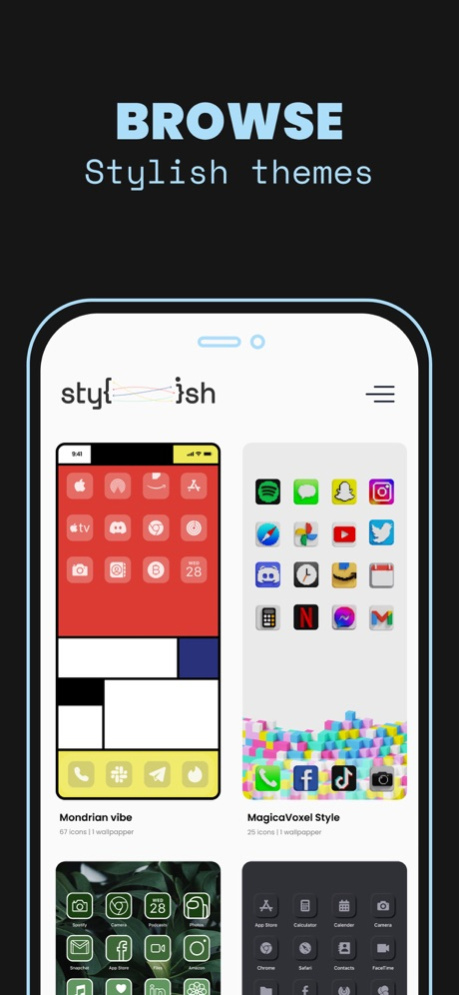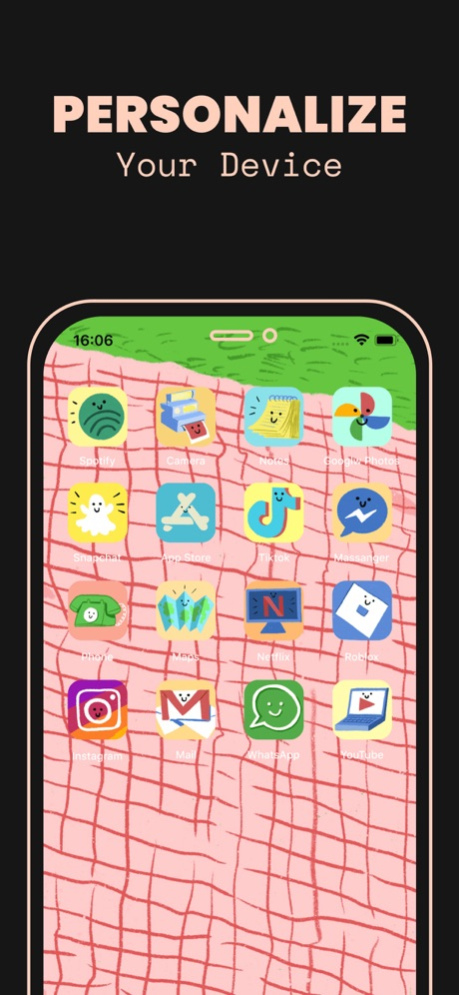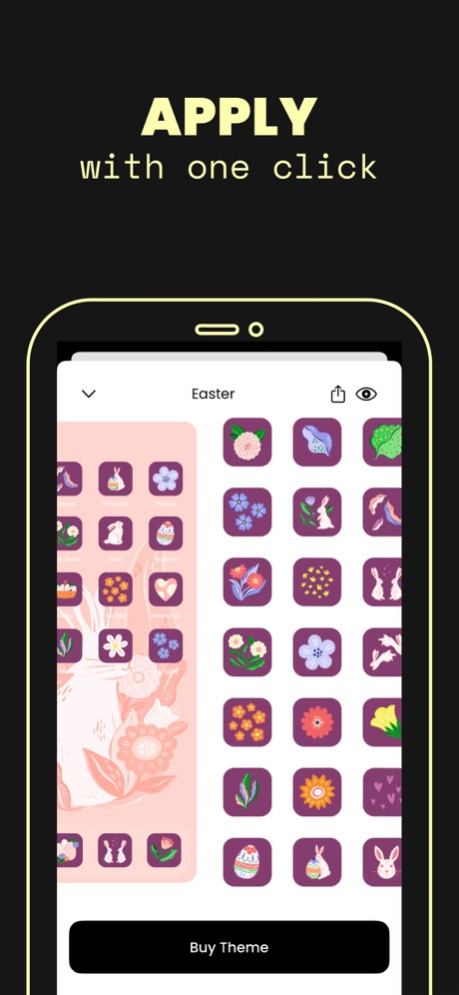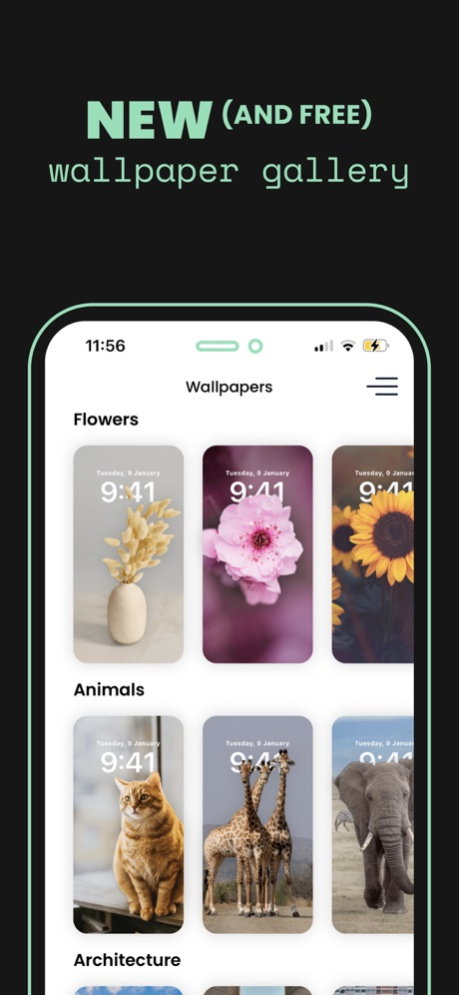Stylish: Customize Your Phone 2.1.1
Free Version
Publisher Description
Introducing Stylish, the ultimate app customizer for your iPhone. With our powerful features, you can easily personalize the look and feel of your device to match your unique style.
Stylish lets you customize apps, and change the appearance and design of your apps to match your personal style.
With Stylish, the creative possibilities are endless!
Aesthetic Wallpapers
With Stylish, you have access to a wide variety of free wallpapers to choose from. Whether you're looking for a specific image or just want to browse through different options, you can easily find the perfect iPhone wallpaper to match your mood and style.
Choose Your iPhone Theme
Transform the appearance of your device with our theme customization feature. Choose from a wide range of custom themes, including holiday themes, animal themes, flower themes, landscape themes and more, to match your personal taste. Our app offers free app themes and paid theme packs to enhance your phone's appearance. Stand out from the crowd with Stylish.
Icon Changer
Personalize your app icons with our iPhone icon changer feature. Change the look of app icons to match your home screen theme. Our app offers aesthetic app icons and custom app icons to enhance your iPhone’s appearance. Stylish makes it easy to make your device truly unique.
Custom Home Screens
Customize your home screen and choose from a variety of pre-designed options or create your own unique look using our built-in phone personalization tools. With Stylish, you can easily change the overall look of your home screen’s theme with just a few taps.
Colorful Widgets
Stylish is the perfect app for customizing your top widgets. With Stylish, you have the ability to change the color of your iPhone widgets to match your desired aesthetic. Whether you're looking to add a pop of color to your home screen, or you want to give your widgets a cohesive look, Stylish makes it easy to do so.
Experience the ultimate in-phone personalization, beautify your phone, and enjoy the freedom of customizing your device with our features.
We care about your privacy and thus it is important to us that you understand our data practices:
Stylish provides you with suggestions and access to relevant styles for pages you visit, as well as the number of times each style has been installed. To enable this service, we collect anonymous browsing data as described in our privacy policy https://userstyles.org/login/policy/, including: All Host, tabs, webNavigation, webRequest, context Menus, and storage.
The collected data is not used to identify individual users, and you can always turn this automatic data collection off on the add-on option page.
Mar 15, 2023
Version 2.1.1
Discover a new and improved Stylish experience with beautiful widgets!
This latest version features a fresh and playful layout for themes and wallpapers, and a brand new Widgets Tab to elevate your phone’s appearance.
About Stylish: Customize Your Phone
Stylish: Customize Your Phone is a free app for iOS published in the Other list of apps, part of Network & Internet.
The company that develops Stylish: Customize Your Phone is SimilarGroup. The latest version released by its developer is 2.1.1.
To install Stylish: Customize Your Phone on your iOS device, just click the green Continue To App button above to start the installation process. The app is listed on our website since 2023-03-15 and was downloaded 1 times. We have already checked if the download link is safe, however for your own protection we recommend that you scan the downloaded app with your antivirus. Your antivirus may detect the Stylish: Customize Your Phone as malware if the download link is broken.
How to install Stylish: Customize Your Phone on your iOS device:
- Click on the Continue To App button on our website. This will redirect you to the App Store.
- Once the Stylish: Customize Your Phone is shown in the iTunes listing of your iOS device, you can start its download and installation. Tap on the GET button to the right of the app to start downloading it.
- If you are not logged-in the iOS appstore app, you'll be prompted for your your Apple ID and/or password.
- After Stylish: Customize Your Phone is downloaded, you'll see an INSTALL button to the right. Tap on it to start the actual installation of the iOS app.
- Once installation is finished you can tap on the OPEN button to start it. Its icon will also be added to your device home screen.